What actually is "ATS" that companies use to screen CV?
- writemycv2024
- Jul 24, 2024
- 2 min read
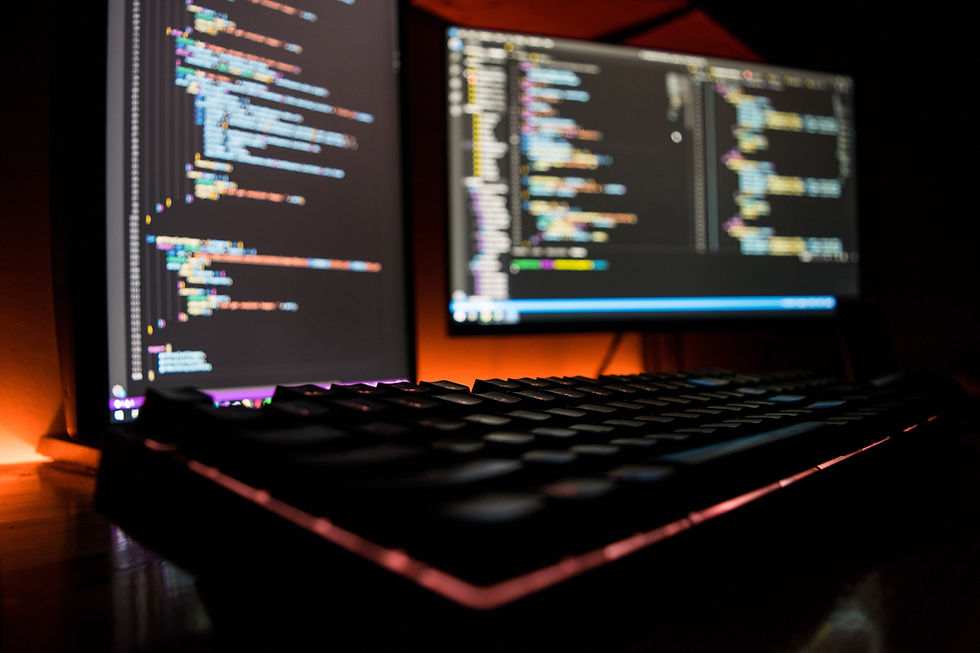
Navigating the job market can be challenging, especially when your application first has to pass through an Applicant Tracking System (ATS).
This software is designed to streamline the recruitment process by filtering and ranking applications based on keywords, skills, and experience.
Given that over 90% of large companies use ATS, making sure your CV is ATS-compliant is crucial for landing that dream job.
To start, focus on formatting your CV in a way that ATS can easily read. Stick with a clean, simple layout and use standard fonts like Arial or Times New Roman. Avoid using tables, graphics, or fancy fonts, as these can confuse the system.
Save your document as a Word file (.docx) or a plain text file (.txt), as these formats are generally ATS-friendly.
Keywords are your best friends when it comes to ATS. Tailor your CV to the specific job description by weaving in relevant keywords related to skills, qualifications, and job titles. However, be mindful not to overdo it. Keyword stuffing can backfire and make your CV look like spam.
Instead, naturally incorporate these keywords into your work experience and skills sections.
Organize your CV with clear headings such as “Work Experience,” “Education,” and “Skills.” ATS systems look for these specific headings to accurately parse your information. Make sure each section is clearly labeled and organized in a chronological order that makes sense.
Lastly, don’t overlook the importance of proofreading. Spelling mistakes and inconsistent formatting can lead the ATS to misread your details. Use online tools or professional services to ensure your CV is polished and error-free.
By following these tips, you can enhance your CV’s compatibility with ATS, improving your chances of moving forward in the hiring process and getting closer to that job you’ve been dreaming of.




Comments